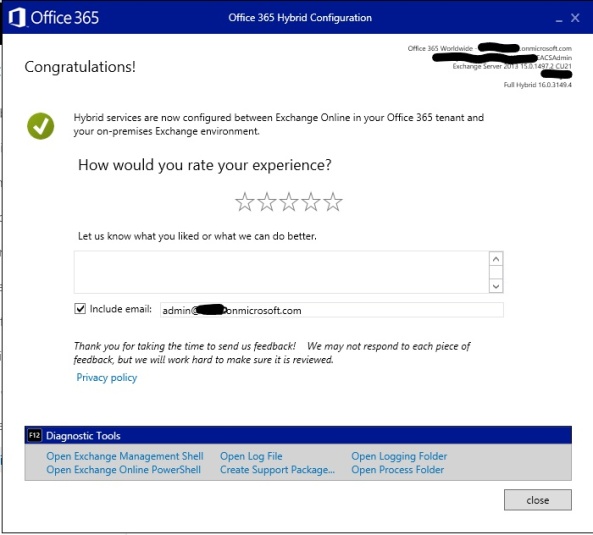Working on a new migration project today and have come accross this error message. I have done hundreds of migrations and this is the first time I have seen this error:

The reason the above error occurred is because the tenant is currently in a compressed state. This is called dehydrated or tiny tenant mode.
Connect to O365 in powershell and run the following command:

When you try to use Windows PowerShell (My case the HCW) to modify one of these dehydrated objects for the first time, you may encounter an error message that tells you to run the Enable-OrganizationCustomization cmdlet.

Here are some examples of when you might see this:
-
Creating a new role group or creating a new management role assignment.
-
Creating a new role assignment policy or modifying a built-in role assignment policy.
-
Creating a new Outlook Web App mailbox policy or modifying a built-in Outlook Web App mailbox policy.
-
Creating a new sharing policy or modifying a built-in sharing policy.
-
Creating a new retention policy or modifying a built-in retention policy.
I have not seen the error before, as normally the Hybrid configuration Wizard inflates the tenant for you.
Once I manually updated the Tenant I re ran the HCW and this time success.